|
A) Select Manual Registration, then
click Next:
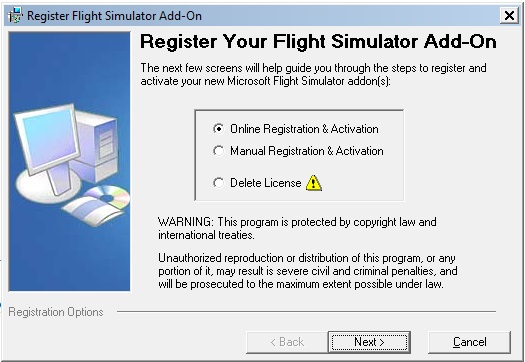
B) Select "Step
2" on the screen shown below:
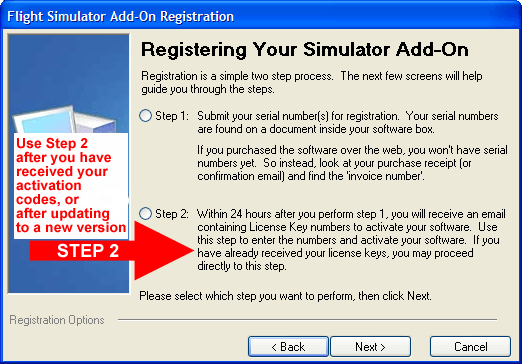
C) Click the
"Re-Activate" button to activate the new version of the
software. No new license information will be required since your
previous information will have been saved from your initial
registration:
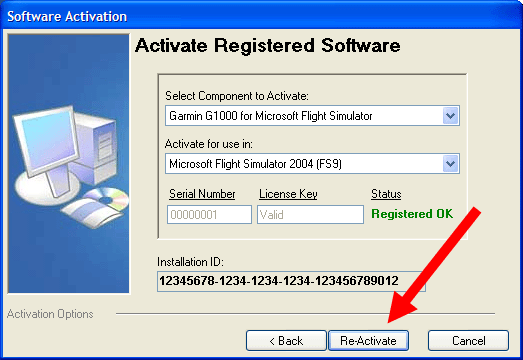
As always, if you
have any questions, problems, or comments, please feel free to contact
us via email at support@MindstarAviation.com. Enjoy your flights!
|