|
Mindstar G1000 Simulation for Microsoft Flight Simulator and Lockheed-Martin Prepar3D |
 |
||
| Home Shop Online Configuration Instructions | |||
|
Mindstar G1000 Simulation for Microsoft Flight Simulator and Lockheed-Martin Prepar3D |
 |
||
| Home Shop Online Configuration Instructions | |||
|
Installing The G1000 Into Other MSFS & P3D Aircraft |

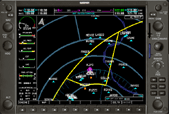 |
| |
| There are numerous tools on the
market that help you modify flight simulator aircraft panels (both 2D and
3D cockpits), so it would be difficult for us to try to replicate that
work to a satisfactory level here. However, there are a few
unique aspects to the G1000 that need description so that you can
successfully modify your own personal cockpit layouts to include these
gauges. You will also notice that the methods used for placing the G1000 into cockpits is slightly different than our GNS 430/530 software, so please make sure to study the links below before you try to edit your cockpit. We hope the following two links will help de-mystify the process of modifying aircraft to include our avionics. |
|
The
Flight Simulator Aircraft Container System Modifying Cockpit Panels To Include the G1000 A Guide to the G1000.INI A Guide to G1000 Hidden Features |